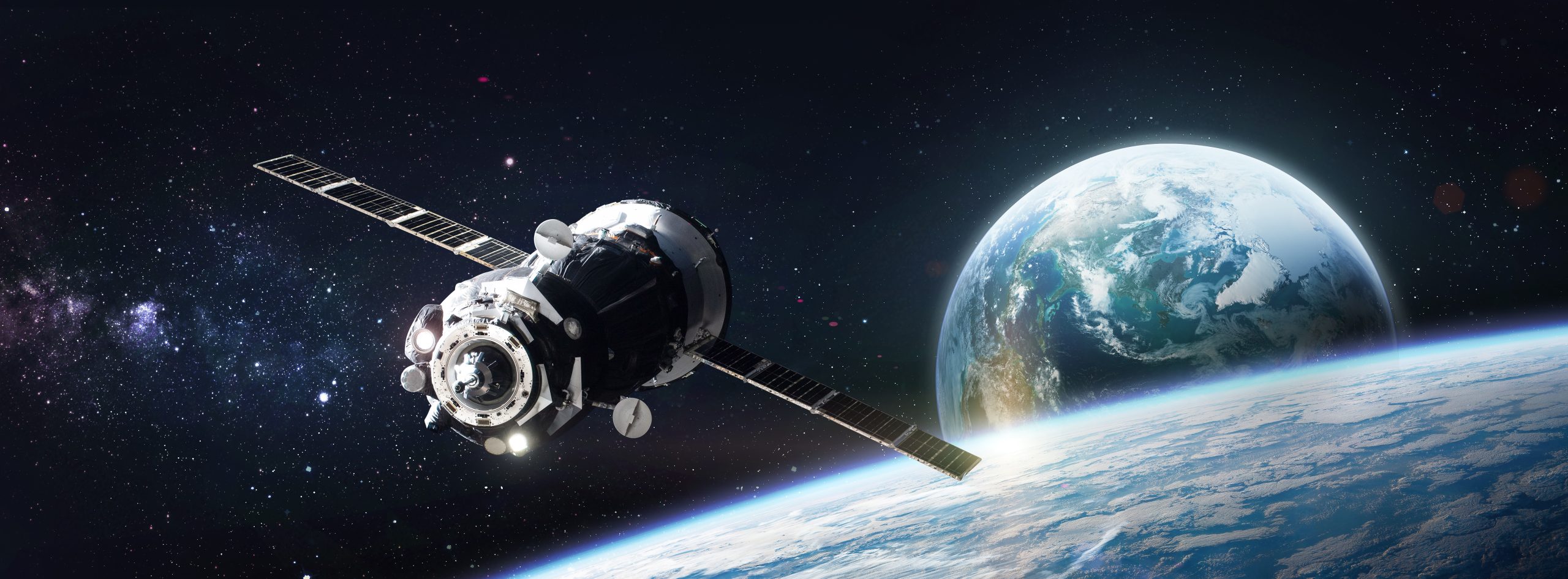This month, IBSS will share techniques to help you stay safe online. This blog will focus on multi-factor authentication, how to create robust passwords, and why you should adopt a password administrator.
What is multi-factor authentication?
Did you know that multi-factor authentication (MFA) thwarts over 99.9% of account takeover endeavors by adding another layered credential check and entering your correct password? (Source: Alex Weinert, Group Program Manager for Identity Security and Protection at Microsoft.)
MFA is essential for accounts that have sensitive personal or financial data. Most online platforms require users to activate MFA across a range of platforms like SMS, email, phone calls, authenticator apps, or physical tokens. Resources such as TurnOn2FA guide instituting MFA for major sites.
MFA provides an extra layer of security against hackers trying to obtain information through phishing emails or other means. As password cracking techniques are becoming increasingly sophisticated, so is the use of MFA to provide security against account breaches.
What are the benefits of MFA?
Through the use of several verification techniques, MFA adds a layer of security that greatly enhances digital security. A few benefits include:
- A more robust security posture: MFA fortifies an organization’s security posture by employing several obstacles to thwart unwanted access. Additional authentication elements serve as a powerful barrier that makes it more difficult for attackers to get beyond sophisticated protections, even if one tier is compromised.
- Mitigating attacks based on credentials: The significance of MFA is highlighted by the rise of credential-based assaults, such as phishing and brute force attacks. The addition of multi-factor authentication makes it more difficult for hackers to successfully compromise login credentials since they now have to cope with other obstacles on top of the first breach attempt.
- Protecting sensitive information: For businesses handling sensitive data whether it is financial records, patient information, patient data, or intellectual property, the stakes are quite high. By acting as a digital guardian, MFA makes sure that only personnel who are permitted and have valid access credentials can access the digital assets.
- Traceability and accountability of users: By linking user identities to several forms of verification, MFA provides an extra degree of accountability. In the event of a security incident, this promotes user accountability and permits traceability, which makes forensic investigations and incident response activities easier.
How to create robust passwords
Highly secure passwords vary in case, length, symbols, and are unique for each account. Google reports that 66% of Americans reuse their passwords, which increases the likelihood of hacking. Follow these step-by-step guidelines to create your robust password:
- Password Length Matters: Longer passwords are more secure. Use at least 12-16 characters. Consider using passphrases, which are a sequence of words or a sentence that is easy for you to remember but difficult for others to guess.
- Distinctive: It’s important to use distinct passwords for each of your accounts. Try to avoid any repetition or reuse of passwords. This approach guarantees that even if one of your accounts is breached, your other accounts remain safeguarded. Strive for true distinctiveness and avoid changing a single character or appending a “2” at the end. Make sure your passwords are unique.
- Elaborate: Every distinct password should include uppercase letters, lowercase letters, numbers, and special characters (such as > or !). Maintain a minimum length of 16 characters for each password. Certain websites and applications might even permit the inclusion of spaces for added security.
Do you use a password manager?
Password managers are important if you use multiple online platforms. They provide the ability to store, create, and automatically fill strong passwords. Leading password managers are LastPass, Dashlane, 1Password, Bitwarden, and KeePass.
With our day-to-day activities and the use of multiple online platforms, it is difficult to keep track of all your passwords. Using a password manager can save you time and keep you from locking your account. Additionally, password managers offer device synchronization features that ensure access across platforms. Password managers are an essential component for achieving a balance between user convenience and security.
Conclusion
In today’s digital landscape, when information is increasingly valuable and cyber attacks offer significant dangers, organizations cannot afford to have an inadequate cybersecurity strategy. MFA is an effective defense since it provides conventional authentication methods along with a multi-layered security system. For businesses seeking to safeguard their digital assets, adhere to regulations, and fortify their defenses against the never-ending barrage of cyberattacks, its implementation is a strategic necessity.
Adopting strong passwords, MFA, and password managers are tools you can use to protect your accounts while increasing cybersecurity. The next installment of our Cybersecurity Awareness Month series will elaborate on ways to enhance cybersecurity while exploring more methods to strengthen online security.