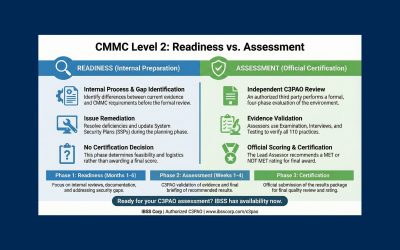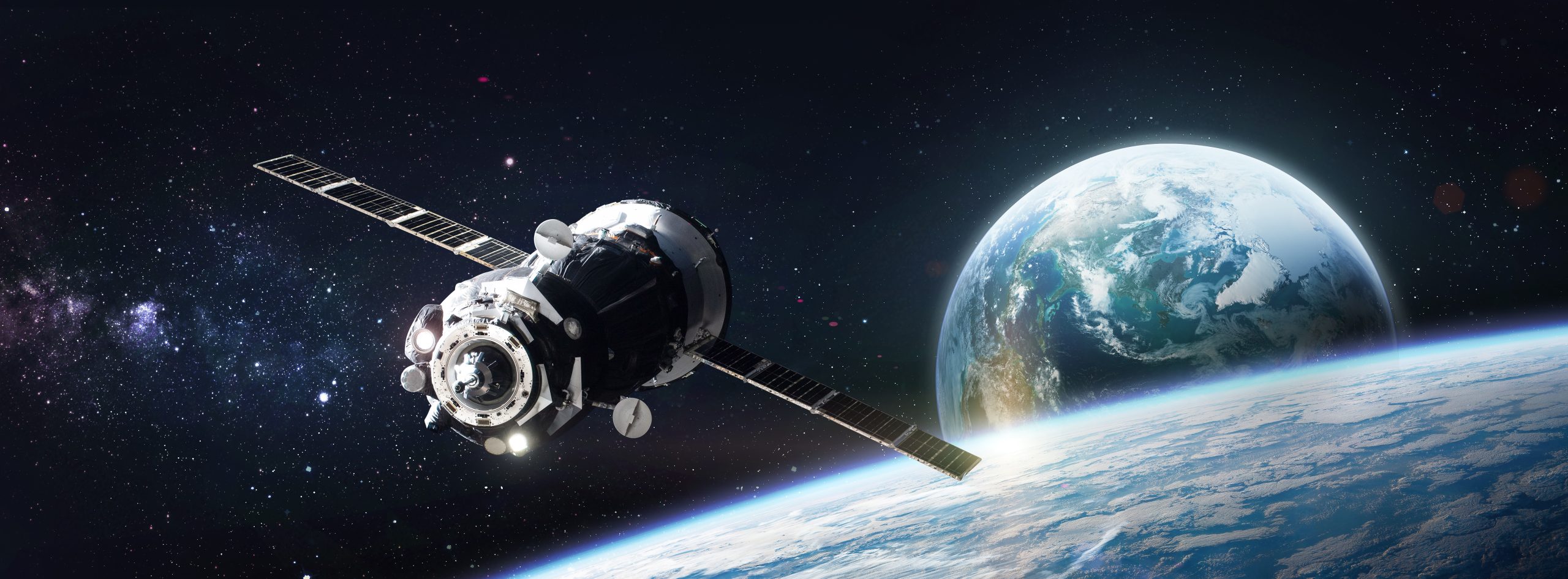Cyber Hygiene and Updating Software
Cyber hygiene refers to the practices an entity implements to maintain or improve cybersecurity. These practices help maintain the confidentiality, integrity, and availability of data. The following are a few examples of these practices:
- Applying the appropriate access controls
- Documenting and inventorying assets
- Routinely creating and testing backups
- Using strong passwords and changing passwords on a regular basis
- Regularly updating software
Common cyber hygiene mistakes
Some common mistakes when trying to establish strong cyber hygiene include:
- Reusing passwords
- Granting excessive permissions to users
- Not using antivirus software and firewalls
- Clicking on links or attachments in suspicious emails
- Using unsecured Wi-Fi networks in public places
Cyber hygiene is essential for individuals, organizations, and governments to adopt. It protects you against increasing threats and cybercrimes. Implementing these key tips and avoiding common mistakes will reduce your cybersecurity risk.
Software updates
Software updates are patches or fixes released by software developers to address system functionality and security vulnerabilities. Typically, they enhance device performance and software stability through one or more improvements.
Common improvements
- Bug fixes: Some updates focus on resolving known bugs, glitches, and performance issues to refine usability.
- New features: Some updates introduce enhancements meant to improve the user experience or provide additional functionality.
- Compatibility: Some updates bridge the gap between legacy technologies and new hardware/software systems.
- Security: Some updates address security vulnerabilities that could potentially be exploited by malicious actors (hackers, malware, etc.).
Beware of fake updates
Sometimes unsuspecting individuals are prompted by fake update messages created by malicious actors seeking to gain unauthorized access to computers and mobile devices. These fake update messages are sent two ways: pop-ups or emails.
- Pop-ups: While they may look real, it’s important to remember that clicking on a pop-up may lead to a cyber attack. As a precaution, ignore pop-ups and only use downloads provided directly from a vendor’s website, the app store, or within the program itself.
- Emails: Phishing emails are used to lure people into believing they’re downloading authentic software updates when in reality that is usually not the case. As a precaution, don’t click on links or respond to these types of emails and instead contact the software’s support desk or check the vendor’s website for more information.
Conclusion
Maintaining up-to-date software and following cyber hygiene best practices are key to protecting the confidentiality, integrity, and availability of your data. Also, make sure to update your software regularly to ensure that your systems are not vulnerable.
Learn more about cyber hygiene best practices here or check out the resources below.
Resources
What is Cyber Hygiene? A Definition of Cyber Hygiene, Benefits, Best Practices, and More
Software upgrade or software update – what’s the difference?
- https://www.seikisystems.co.uk/about/news-blog/software-upgrade-or-software-update-whats-the-difference/
- https://staysafeonline.org/resources/software-updates/
What Is a Fake Software Update & How to Get Rid Of It At Scale